“The results clearly show that for identical situations, computers using the ChillBed® definitely run cooler.
Mike Donaldson – P.Eng.
We know that heat transfer is directly related to the temperature difference between the object
generating the heat and the environment. The test with the ChillBed® maintained a temperature
difference 20 to 40% lower than without the ChillBed®. Assuming that the rate of heat generation by the
laptop was the same for all 4 tests, this suggests that the ChillBed® is 20-40% better at getting rid of your
computers heat than without the ChillBed®.”
ChillBed Industries laptop cooling stands have been keeping MacBooks and PC’s cool for years. It’s the simple principle of thermal conductivity. Aluminum absorbs and dissipates the heat generated from your hard drive, battery and CPU. Having your notebook raised and sitting comfortably on a heat sink like the ChillBed® is a great way to get the cooling aspects of our laptop stand and well as excellent ergonomics.
Although we know this to be true, we have taken it one step further.
We hired an engineer, Mike Donaldson – P.Eng., to get the real facts and stats, and we are proud to say the results are great. Keeping your laptop running cooler is one of the best ways to protect yourself from a hard drive crash. In addition, having your computer run cooler will have allow MacBook or PC last longer, for better performance and longer life.
Think of the ChillBed® as an insurance policy for your laptop!
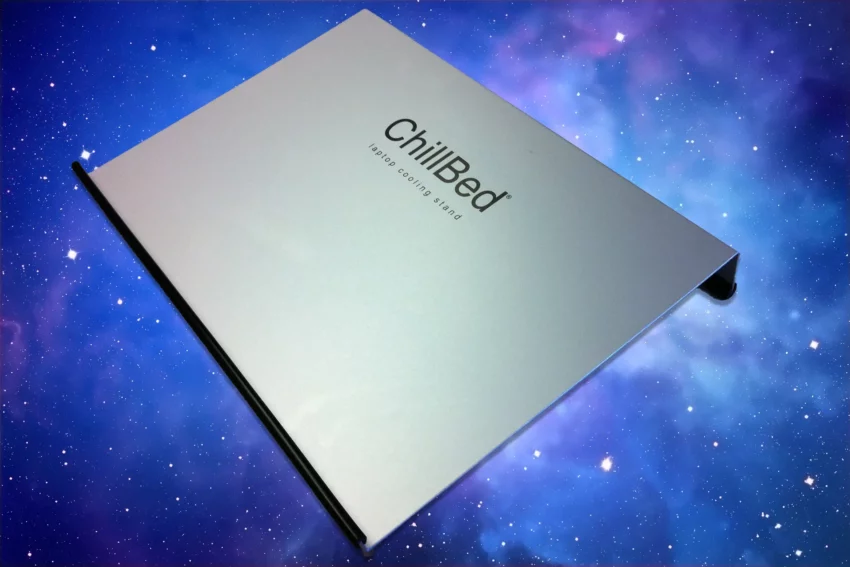
Test Overview
In April 2012, I did a series of tests where I measured the temperature of the case of my computer versus the ambient temperature of the room. I wanted to see if putting your laptop on Chillbed® laptop stand kept it cooler.
The temperature sensor I used was an Onset Computer TMC20-HA thermistor. The sensor is used in combination with a control unit, an Onset Computer Hobo, and the setup logs the temperature with a resolution of 0.38 degrees Celsius. The control unit can read and log up to 4 thermistors simultaneously.
I used 2 for this experiment – one for computer case temperature and one for ambient air temperature.
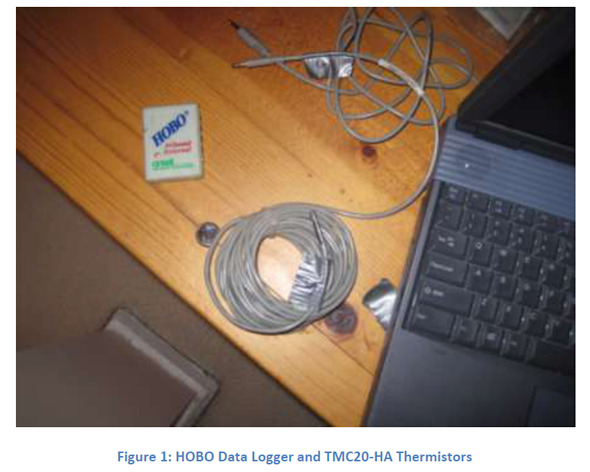
Before doing the tests I logged the ambient temperature of the room with both temperature sensors to make sure they reported the same temperature.
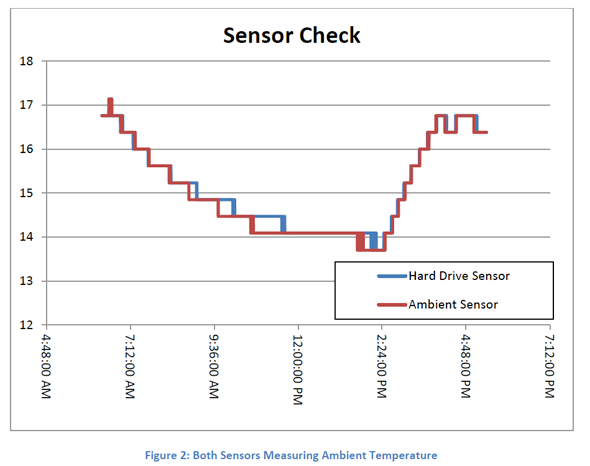
All temperature tests were done using a Dell Vostro 1520. They were done in the same physical location on a wooden desk. For tests without the Chillbed®, the laptop was placed directly on the desk. I attempted to have the computer was operate at the same performance level for every test while also ensuring it was doing enough work to make the test worthwhile. In essence, I tried to make sure the computer was generating the same amount of heat every test, at the same time working hard enough so that it was generating a significant amount of heat.

In order to accomplish this, I ran all tests overnight so that the computer was not being used in a variable manner. I turned off all power saving settings and all network connections. I then played a video on a loop so the computer was constantly accessing the hard drive. For the purposes of these tests, the computer was seeing the same constant and significant load for each test.
For all tests I measured the ambient temperature and the temperature of the case where the hard drive was located. The case is in contact with the hard drive, thus the temperature at the measurement point is a good relative measurement of hard drive temperature.
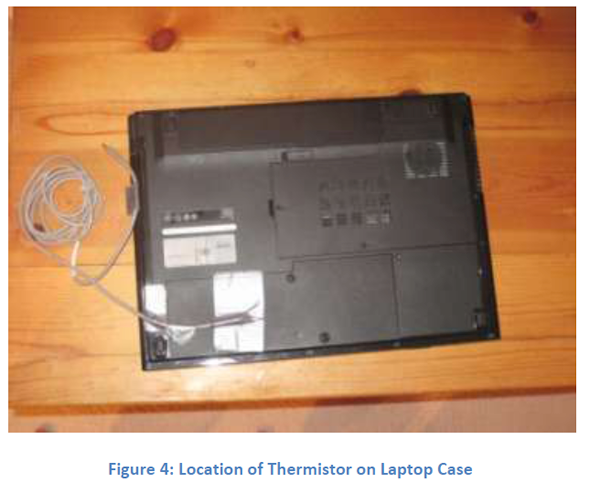
Results
I ran 4 overnight tests: 2 with the laptop on the Chillbed® and 2 without. The results are shown in the table below. The graphs for each test are at the back of the report.
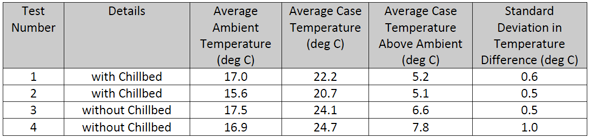
The results clearly show that for identical situations, the Chillbed® definitely runs cooler.
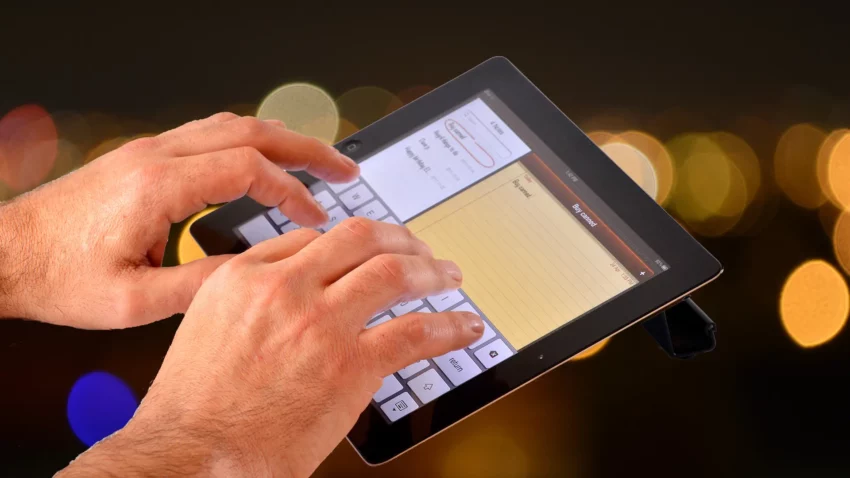
We know that heat transfer is directly related to the temperature difference between the object generating the heat and the environment. The test with the Chillbed® maintained a temperature difference 20 to 40% lower than without the Chillbed®. Assuming that the rate of heat generation by the laptop was the same for all 4 tests, this suggests that the Chillbed® is 20-40% better at getting rid of your computers heat than without the Chillbed®.
